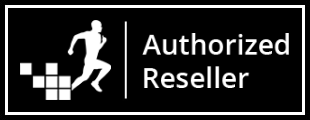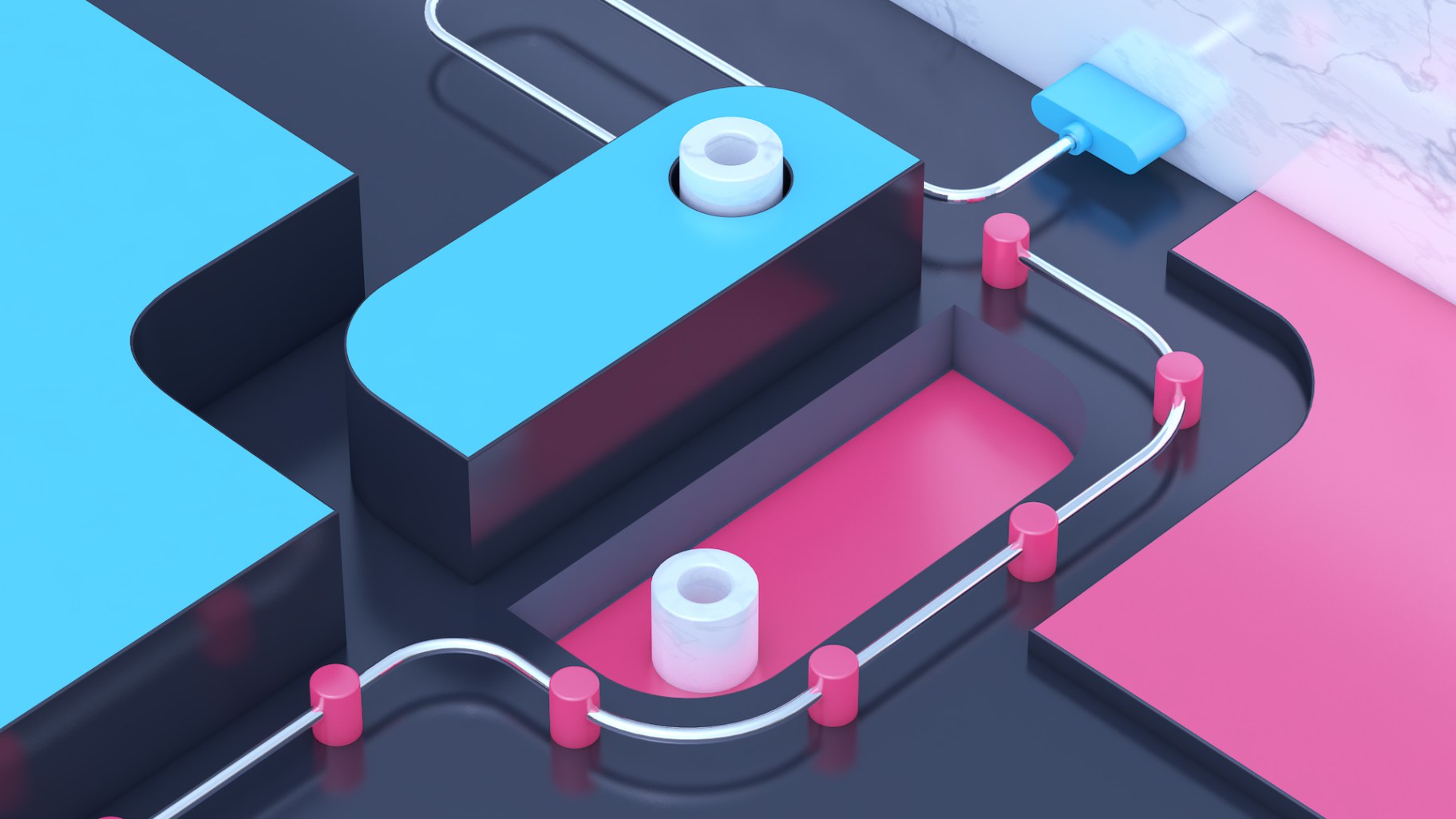
In this tutorial you’ll get an intro to using HDRI’s to realistically light your scene using Global Illumination and Physical Renderer in Cinema 4D!
Topics covered include:
• Applying reflective materials using Reflectance Channel
• Using Ambient Occlusion for realistic shading
• Loading up HDRI images and applying them to Sky Objects
• Covering how different HDRI images affect a scene
• Learning how to use Global Illumination to use HDRI luminance information to realistically light your scene
• Brief overview of GI options
• Tips for optimizing your scenes render time
Author: EJ Hassenfratz
Behance: https://www.behance.net/eyedesyn