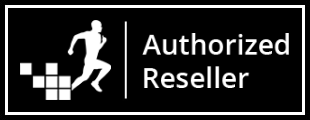3DS Max Corona - Live Action Integration with HDRI and Backplate using the Shadow Catcher
This is a five part tutorial on how to integrate a 3d car into a backplate photo.
Part 1: Overview
Part 2: In this part, we will take a look at how to use ShadowCatcher when we have both HDRI map and a matching backplate at our disposal.
Part 3: This part will show how to use ShadowCatcher when we have only HDRI map at our disposal, without any backplate.
Part 4: In this part, we will take a look how to set up ShadowCatcher for outputting separate CG object layer to be composed on a backplate in postprocessing.
Part 5: In this part, we will take a look on how to utilize ShadowCatcher Illuminator options to integrate new lights into existing captured scenes.