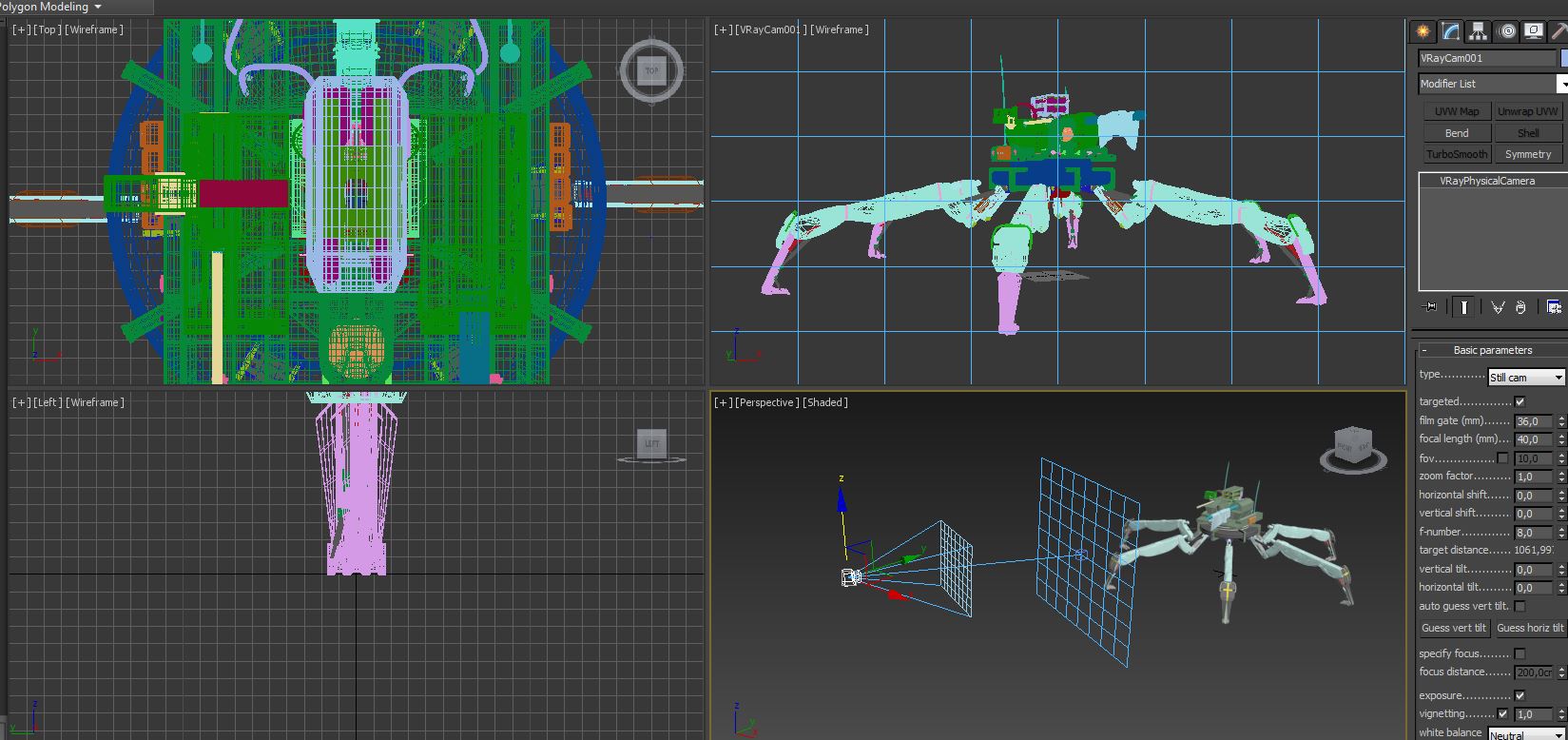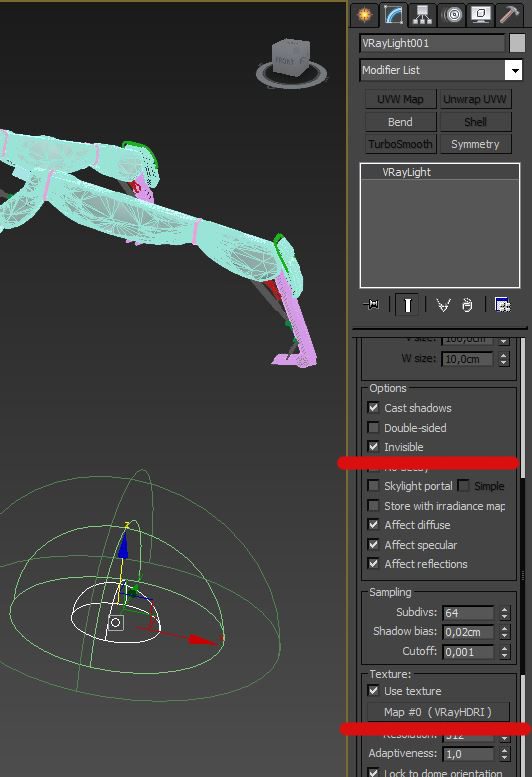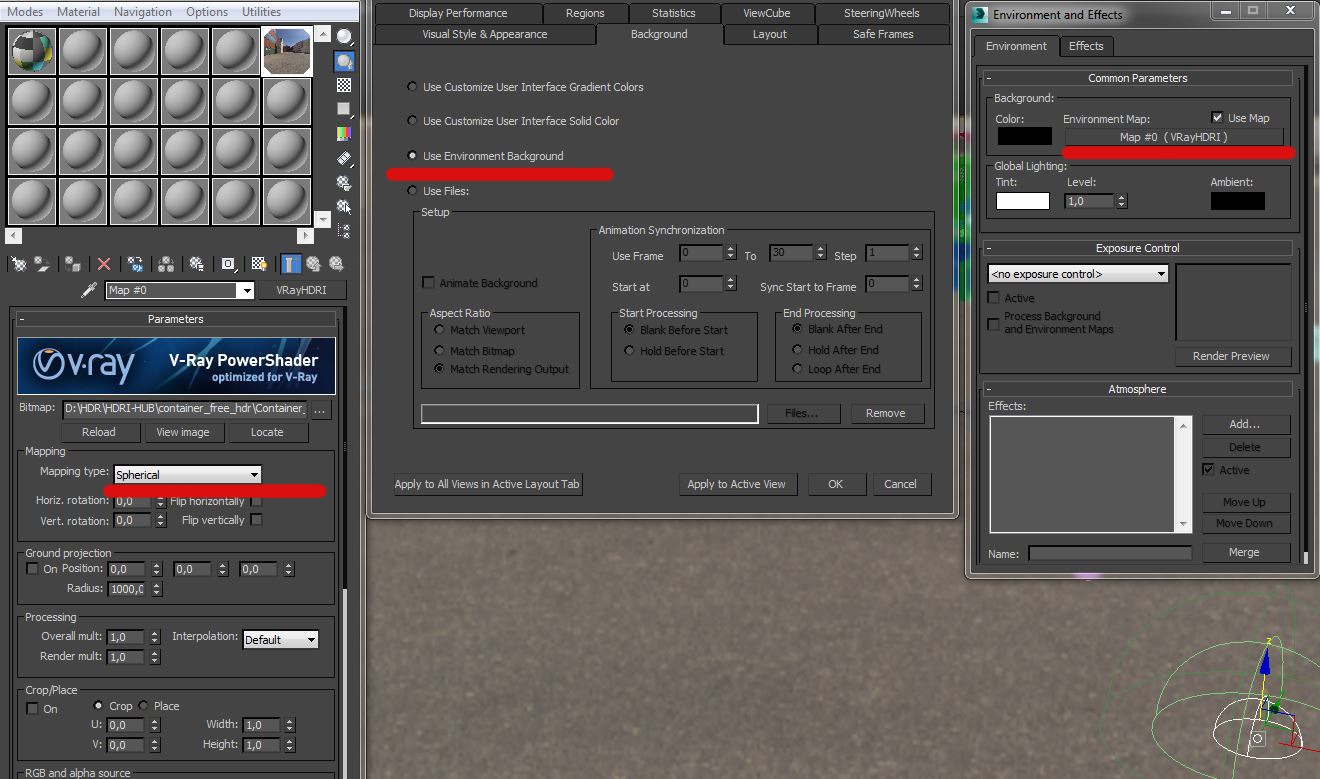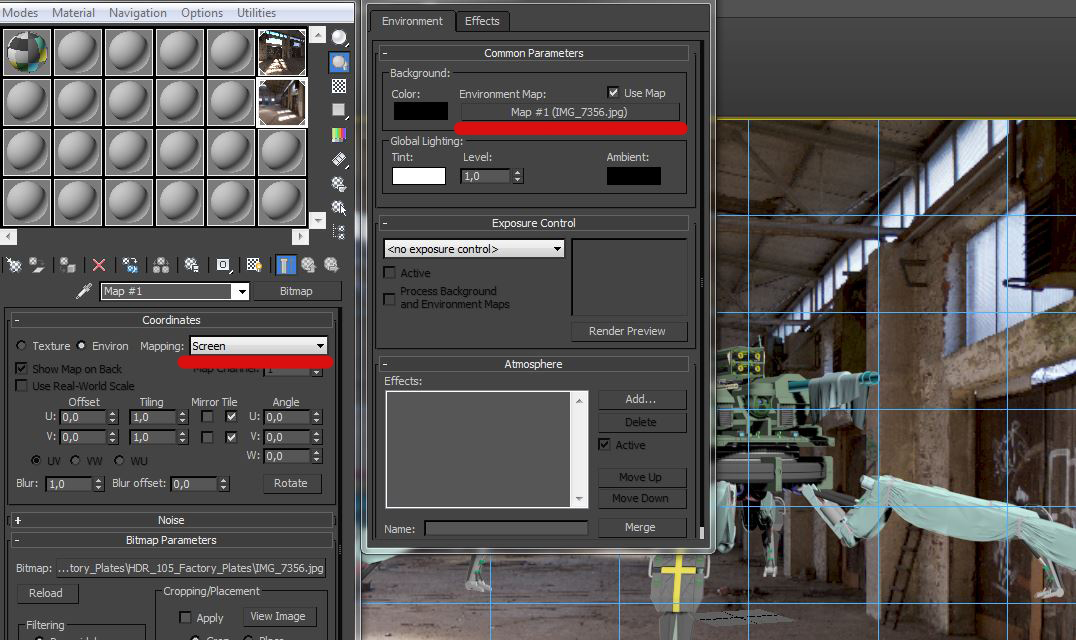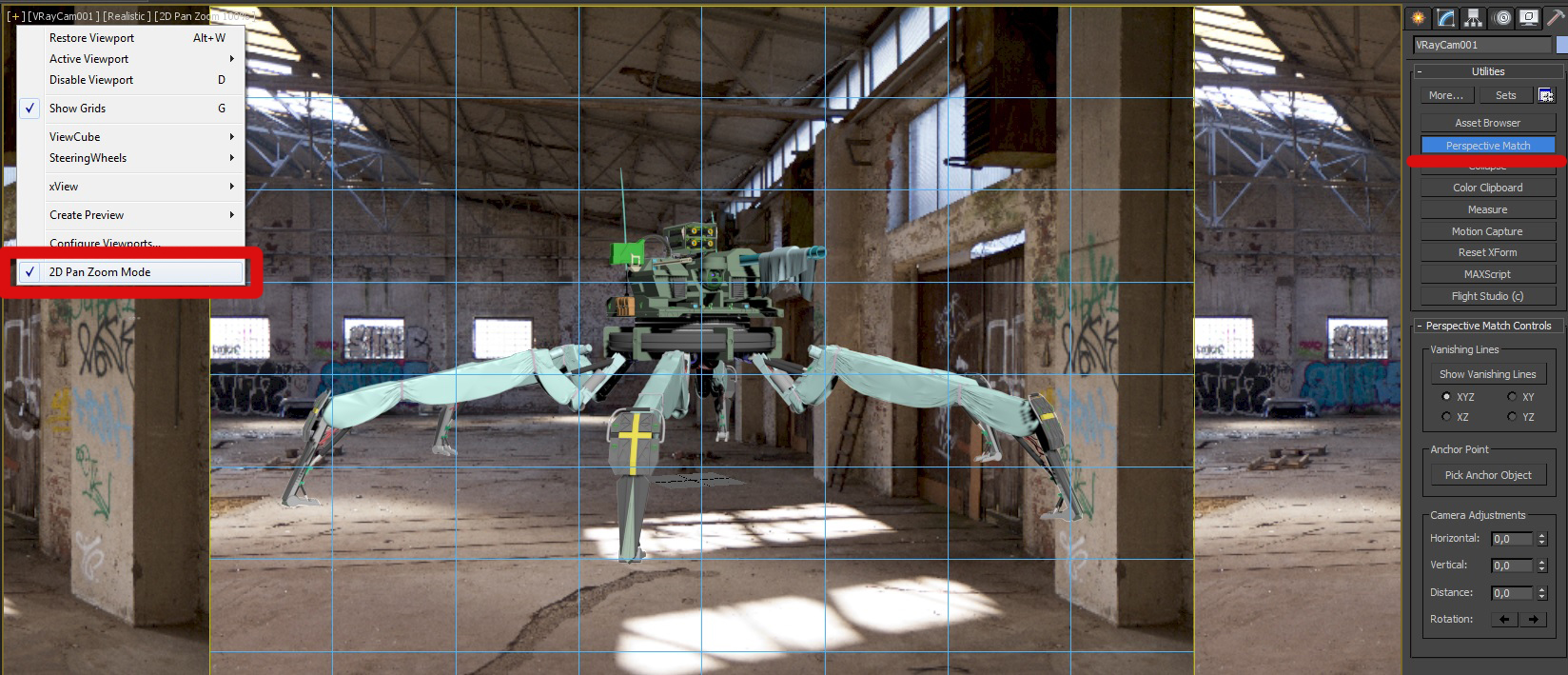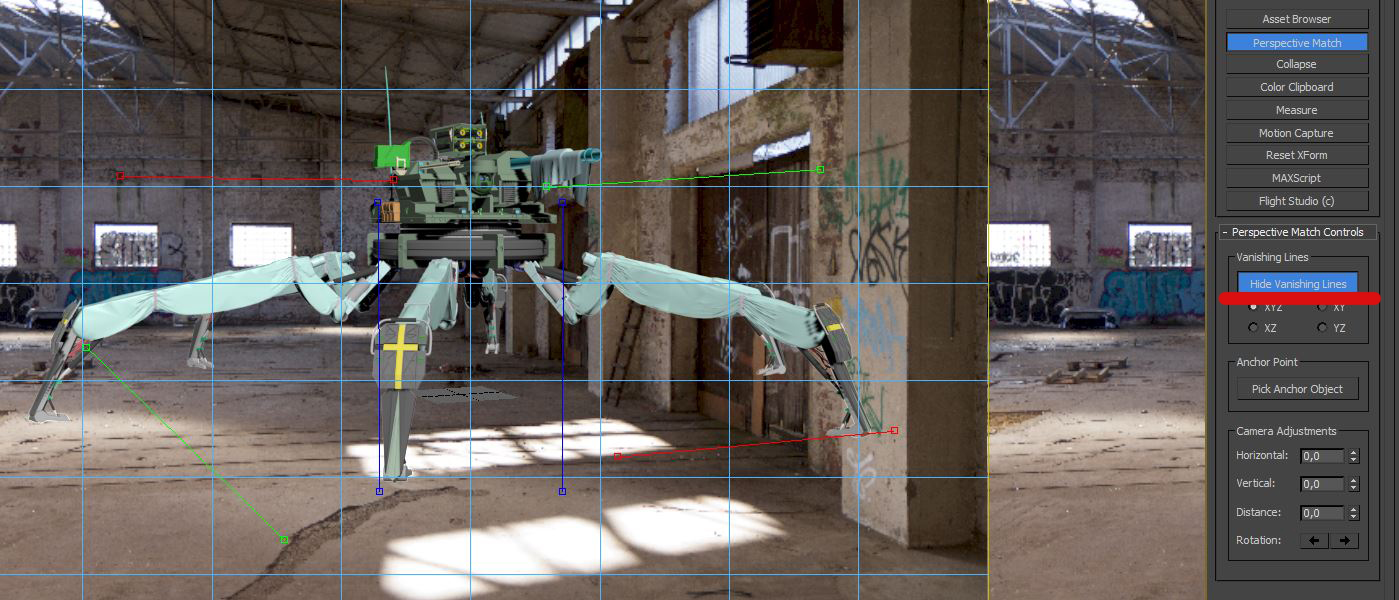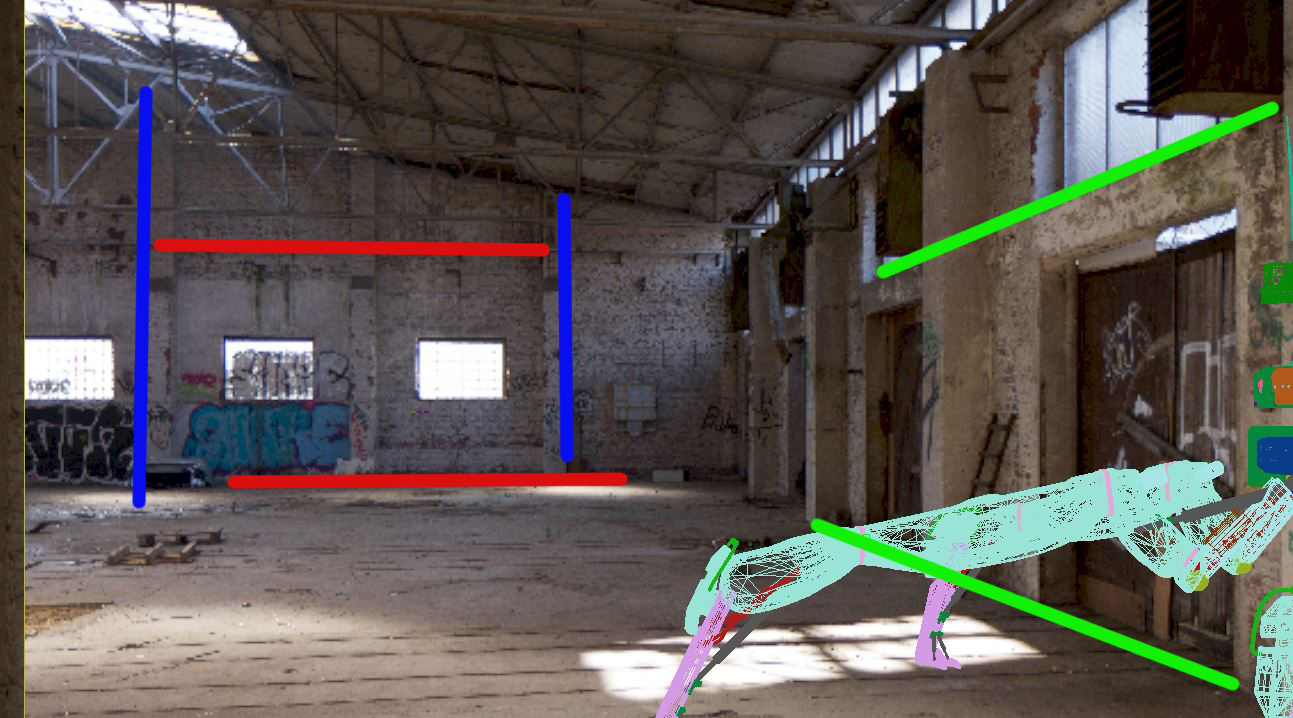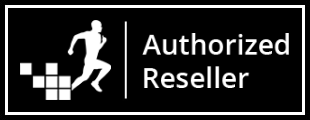First create a scene.
Than create a dome light and put a VRay HDRI in. Make it invisible and copy your VRay HDRI in your material editor as an instance.
Load your HDR and change mapping type on spherical. Then press ALT + B to use your environment as background.
Press 8 to load your Backplate as an bitmap. Copy the bitmap in your material editor. Set the mapping mode of your bitmap to screen.
Disable targeted on your camera to convert to free camera. (Perspektive Match doesn´t work with targeted cameras)
Select your camera and move in. Now enable 2D Pan Zoom Mode and click Utilities Perspektive Match.
Click Show Vanishing Lines. With these lines you set up your camera to right focus.
The blue lines are for the high. The red lines for the horizon and the green lines are the depth.
Set up the lines to your Backplate.
Now disable vanishing lines and 2D Pan Zoom. Set up your camera in the right position.
At least copy your backplate size in your output size and lock image aspect value. Now you can set up your render size and quality
Now have fun and a good time.